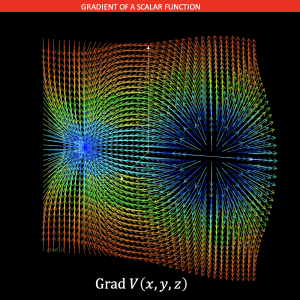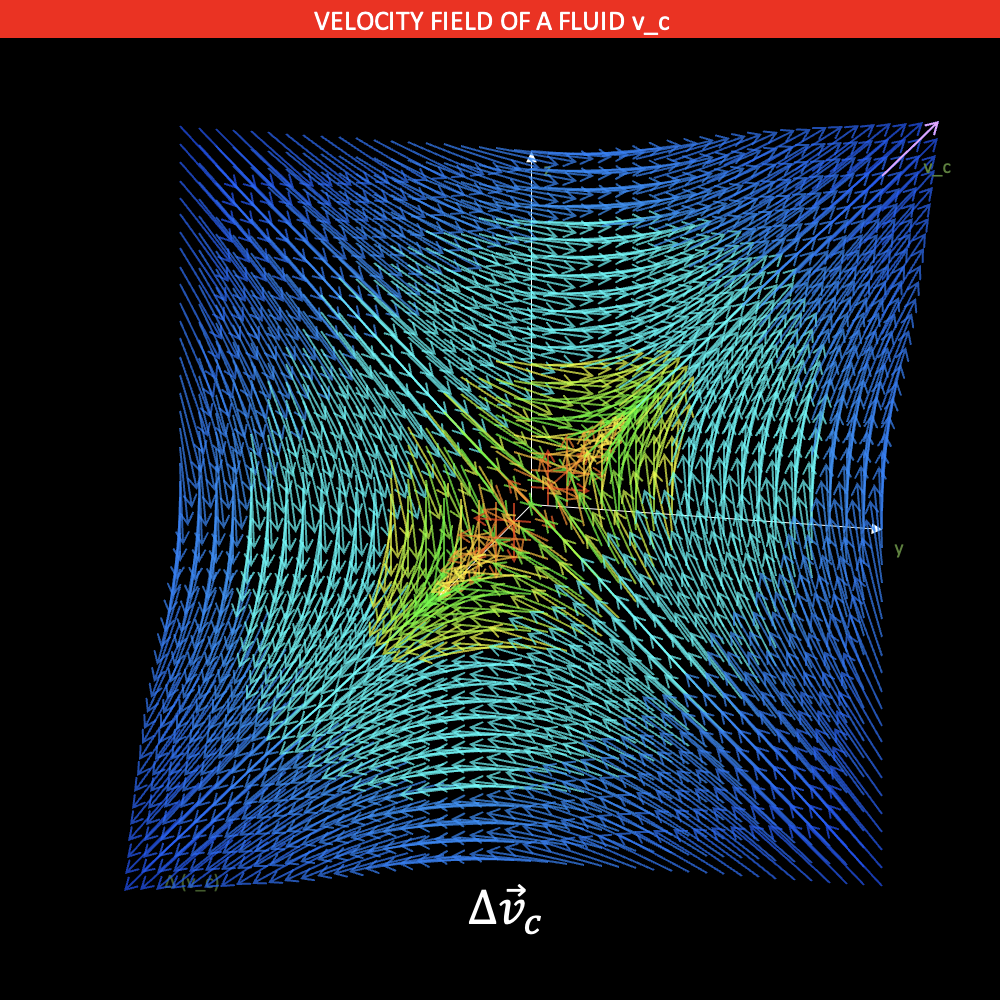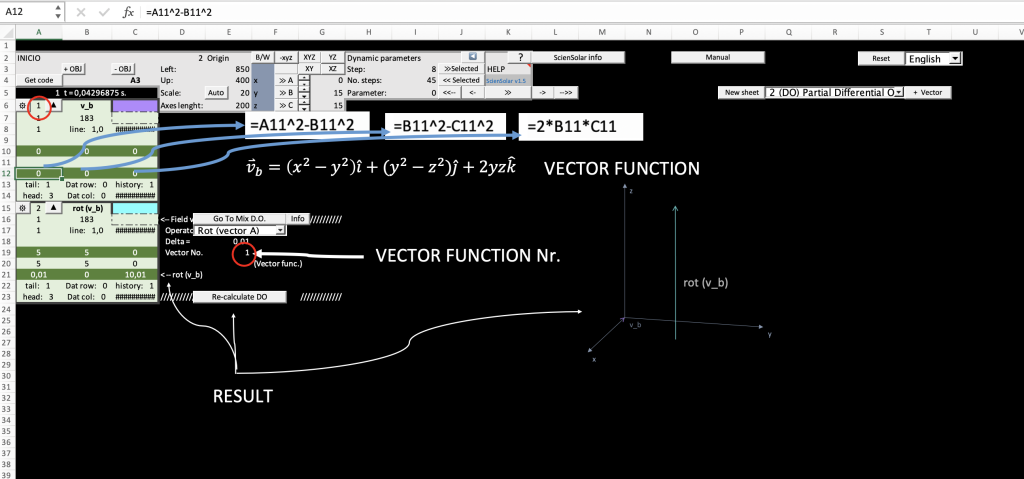Module to calculate differential operators
Module Features:
- Calculates differential operators of scalar and vector fields.
- The module can be downloaded into a new project, as well as downloaded within existing projects.
- The combination of several operators can be calculated at the same time (approximately up to 3 depending on the complexity of the function to be operated), for this the module is downloaded several times to the same project.
Instructions (this module is already included in the 1.51 version).
For older versions:
- Download the text file 151MODULE_7.txt and copy its contents.
- Open the VBA editor (Alt + F11 on Windows or Fn + Option + F11 on macOS). To avoid mistakes, make sure you have only one workbook open. On the left, in the project explorer, add a new module and paste the contents of the text file there.
- Go to the CONFIG sheet and in E34 and F34 add a short name in English and Spanish. Insert into C33=1 and C34=2. Copy the formula from cell B35 to B34.
- To load the project into a new sheet, click the New Sheet button, then select project 2 (DO) from the list and click the +Vector button.
- Click any XYZ button to get the project in the coordinate system.
- To see examples of applying differential operators, download and install model No. 33: Examples with differential operators.