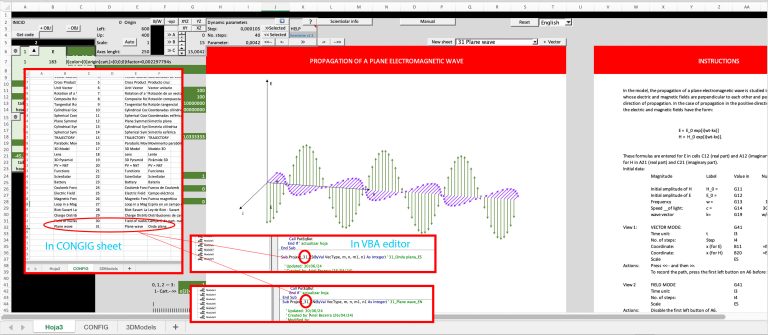
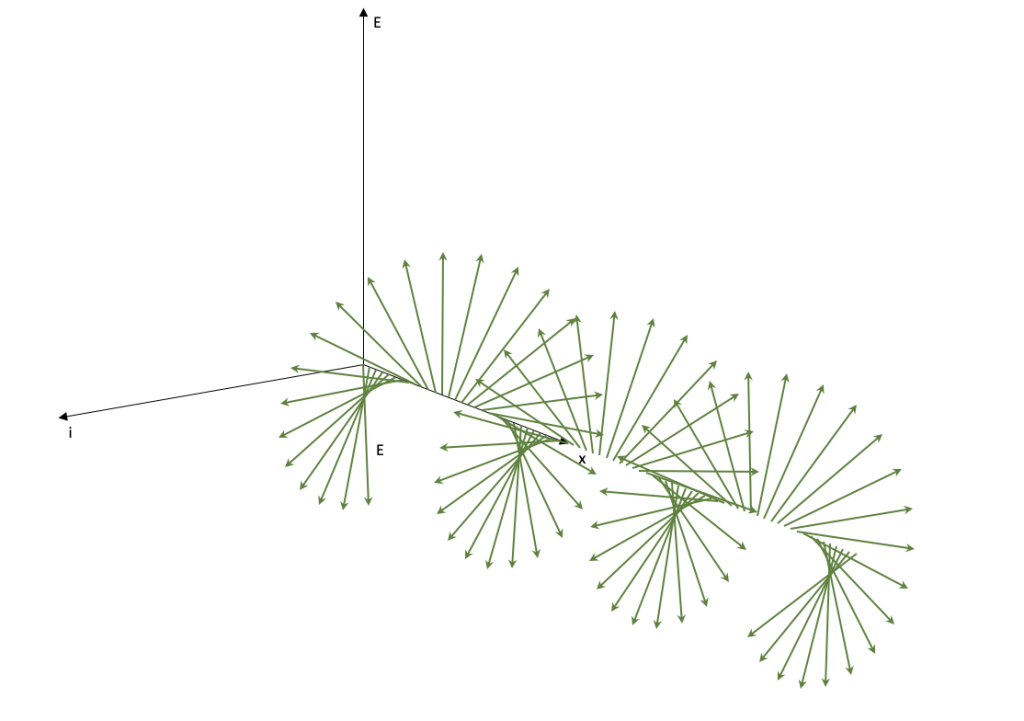
ScienSolar Version: 1.5
Model features:
- Modelado de una onda plana en 3D.
- Puede visualizarse tanto la parte real como imaginaria
Download and installation
Files to download:
Instructions:
- Open the downloaded files.
- Open the Excel Workbook that already contains the ScienSolar package installed, and go to the VBA editor. Add a new module.
- Copy the contents of the two files to the new VBA module.
- In the CONFIG sheet of the Excel workbook, in column B find the last record in the project list, drag the formula to the next row, in column C write the next consecutive number. In column E write the title of the project in English, for example Plane wave, and in column F in Spanish, for example Onda plana.
- Verify that the consecutive number described matches the one in the code in its header. If it doesn’t match, change it in the code header.
- Press the New Sheet button. The project should now appear in the project list.