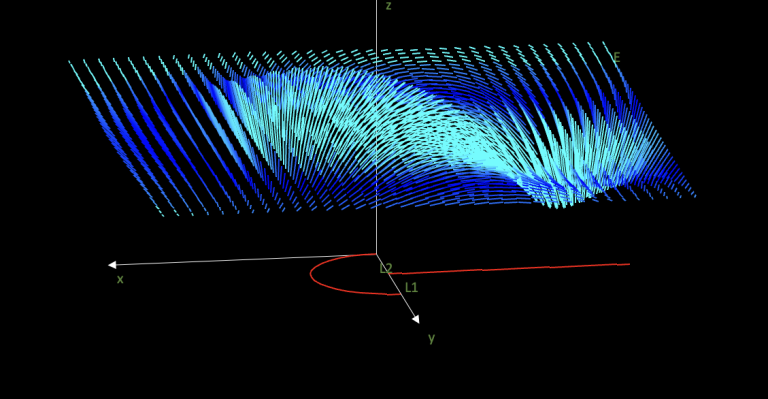
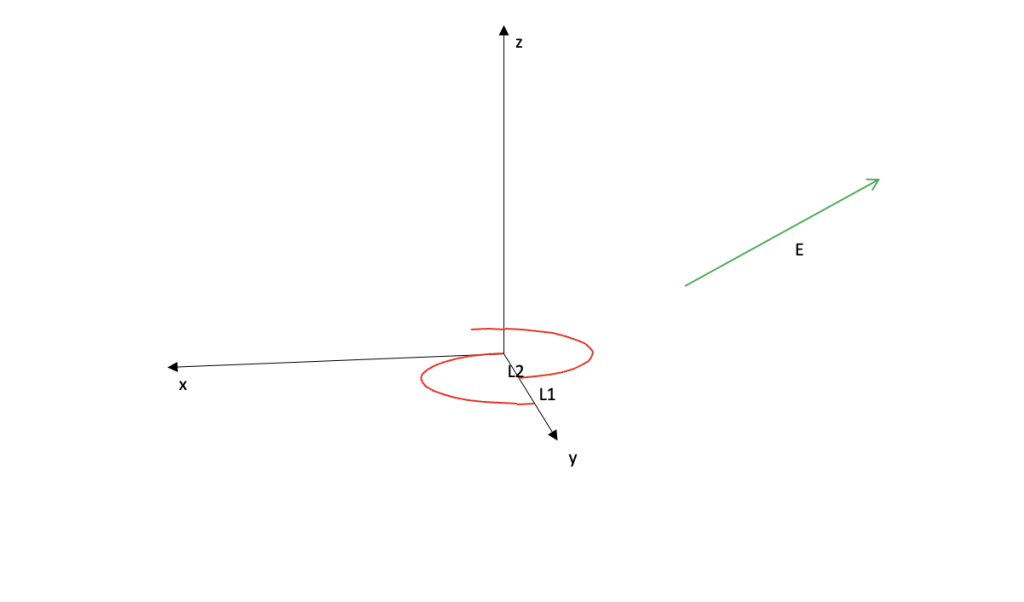
ScienSolar Version: 1.5
Model features:
- Possibility of distributing a charge with any finite number of elements in the form of a line of any configuration.
- Add as many lines as necessary.
- Calculation of the field automatically after adding charges, and at any point in space.
- Free
- For the mathematical formulas to appear in the equation editor, they must be copied from the attached file to the 3DModels sheet of your Excel workbook.
Download and installation
Click here to download the files.
instructions:
- Open the folder with the downloaded files.
- Open the Excel Workbook that already contains the ScienSolar package installed, and go to the VBA editor. Add a new module.
- Copy the contents of the first text file Model_29_LoadDistributions_ES.txt to the new VBA module.
- Copy the contents of the second text file Model_29_LoadDistributions_EN.txt to the same VBA module, after the first code, leaving a space.
- In the CONFIG sheet of the Excel workbook, in column B find the last record in the project list, drag the formula to the next row, in column C write the next consecutive number. In column E write the title of the project in English, for example Charge Distributions, and in column F in Spanish, for example Distribuciones de Carga.
- Verify that the consecutive number described matches the one in the code in its header. If it doesn’t match, change it in the code header.
- Press the New Sheet button. The project should now appear in the project list.